In This Blog, I will describe the step-by-step process of how you can set up your TikTOK Shop. This is a new feature of TikTok for specific countries, From where you can create a TikTok Shop, Sell products, and make a handsome amount of money.
TikTok is a social media platform that has skyrocketed in popularity over the past few years, with millions of users around the world. While it may have started out as a fun app for creating and sharing short videos, it has now become a powerful tool for businesses to reach their target audience.
How to Create a TikTok Shop
Contents
- 1 How to Create a TikTok Shop
- 1.1 Step 1: Meet the Requirements
- 1.2 Step 2: Access the TikTok Shop Feature
- 1.3 Step 3: Set Up Your TikTok Shop
- 1.4 Step 4: Add Your Products
- 1.5 Step 5: Promote Your TikTok Shop
- 1.6 Step 6: Manage Your Orders
- 1.7 TikTok Shop Eligible Countries List
- 1.8 How You Can Access TikTok Shop from Different Countries
- 1.9 How To Register Phone Number & Email For TikTok Shop
- 1.10 How to Verify Your Identity For TikTok Shop
- 1.11 How to Bind a Bank Account With Your TikTok Shop
- 1.12 Final Words
- 1.13 Faqs
- 1.14 Q: How do I set up a shop on TikTok?
- 1.15 Q: What are the criteria for opening a TikTok Shop?
- 1.16 Q: How do you qualify for TikTok Shop?
- 1.17 Q: Do I need 1000 followers to have a TikTok Shop?
- 1.18 Is TikTok Shop free?
No need to worry; I am here to help you in this matter. I will guide you step by step on how you can set up a TikTok shop on this amazing and fast-growing public platform.
Registration is very easy if you are using a TikTok account; you can sign up with your previous TikTok account or make a new dedicated TikTok Shop.
Step 1: Meet the Requirements
Before diving into creating your TikTok Shop, make sure that you meet the following requirements:
- Your TikTok account must be a Business or Creator account
- You must have at least 1,000 followers
- Your account must comply with all TikTok community guidelines and policies
Step 2: Access the TikTok Shop Feature
Once you meet the requirements, access the TikTok Shop feature by going to your profile page and tapping on the three dots in the top right corner. From there, select “Manage My Shop” and click “Add Products”.
Step 3: Set Up Your TikTok Shop
You will be prompted to set up your TikTok Shop by filling out basic information such as your shop name, description, and contact details. Make sure to provide accurate and engaging information that will entice potential customers.
Step 4: Add Your Products
After completing the shop setup, you can now add products to your TikTok Shop. You can either upload product images directly from your phone or use a product feed through an integration provider. It’s recommended to have high-quality images and detailed descriptions to attract more customers.
Step 5: Promote Your TikTok Shop
Now that your TikTok Shop is up and running, it’s time to promote it! You can create engaging content related to your products and include a link to your shop in the caption or on-screen. You can also collaborate with influencers or participate in trending challenges to gain more exposure for your shop.
Step 6: Manage Your Orders
As customers start to purchase from your TikTok Shop, you will receive order notifications. You can manage these orders through the “My Orders” tab in the Shop Management section of your profile. Make sure to fulfill orders promptly and provide excellent customer service to ensure a positive experience for your customers.
TikTok Shop Eligible Countries List
- Indonesia
- Malaysia
- Philippines
- Singapore
- Thailand
- United Kingdom
- United States
- Vietnam
How You Can Access TikTok Shop from Different Countries
- Go to the TikTok Seller Center
- For merchants in the UK, go to https://seller-uk.tiktok.com/
- For merchants in Indonesia, go to https://seller-id.tiktok.com/
- For merchants in Malaysia, go to https://seller-my.tiktok.com/
- For merchants in Thailand, go to https://seller-th.tiktok.com/
- For merchants in Vietnam, go to https://seller-vn.tiktok.com/
- For merchants in the Philippines, go to https://seller-ph.tiktok.com/
- For merchants in Singapore, go to https://seller-sg.tiktok.com/
- For merchants in the US, go to https://seller-us.tiktok.com/
How To Register Phone Number & Email For TikTok Shop
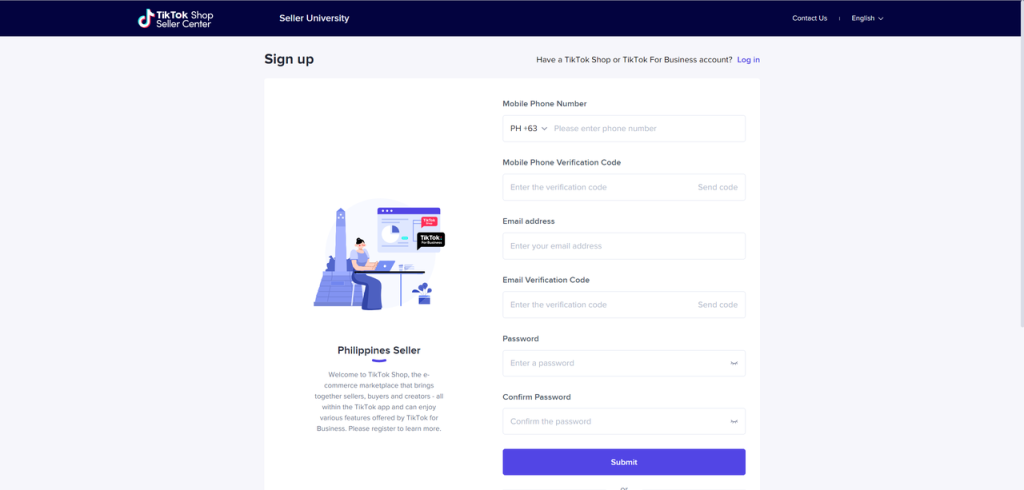
After all that process, the TikTok Seller Center asks for your personal mobile number for verification. For this, you need to make sure to provide your active number so that they will send you a verification code to verify your TikTok Shop. That is because to ensure your account’s security, they will verify it to ensure you created it.
How to Verify Your Identity For TikTok Shop
- If you are an individually owned business, you must upload an image of the front and back of your passport, national ID, or driver’s license.
- If you are a corporation, you will need to upload an image of:
- A government-issued identification document of the legal representative, company director, or person with significant control (PSC).
- A business license, registration, or similar official documents evidencing your eligibility to sell your products/services via the shop under applicable law.
- Once you have uploaded all the required documents, click Submit.
- After submitting your documents, your account application will be pending until approved. If your account fails to pass review, you will receive an email advising how to resubmit your documents.
How to Bind a Bank Account With Your TikTok Shop
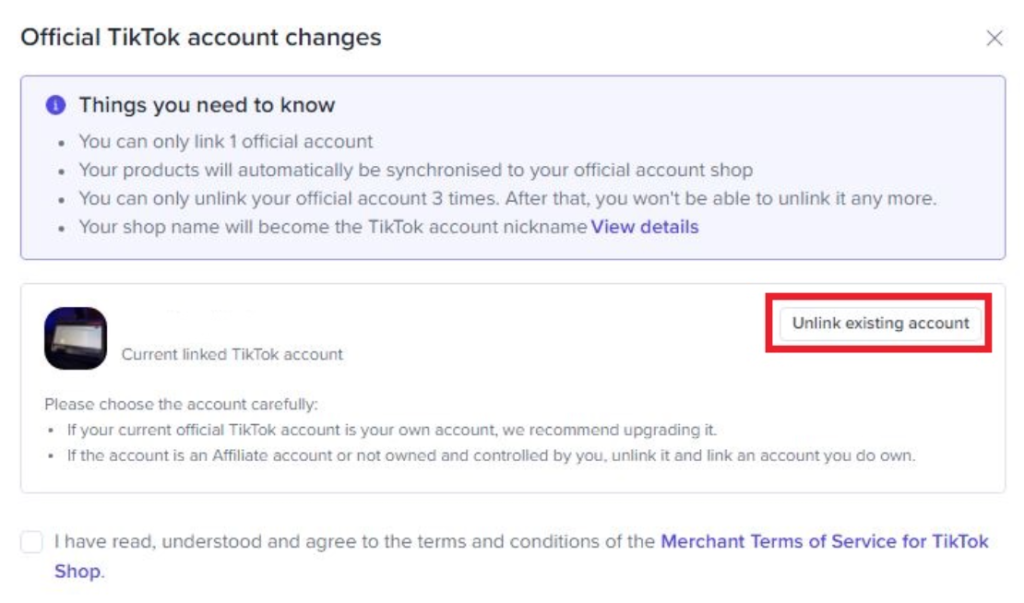
Once we have verified your business documents, you must bind a bank account to your shop to get paid for purchases and process returns.
- From the TikTok Seller Center home page, click Link Bank Account, then click Link Account.
- Then enter your Account Name, Bank Name, Bank account number, Email, Address, and Building Number.
- For individually owned Businesses, the Account Name must be the same as the registered name.
- For Corporations, the Account Name must be the same as the company name.
- When you have completed all the required fields, click Submit.
After all these simple steps, you are ready to sell your products on TikTok Shop.
Final Words
Here is define all the process how you can create Your TikTok Shop. If you have any queries related to TikTok Shop, kindly let me know. I will try my best to give you a proper and authentic answer. I try my best in this blog to provide you with complete info in different ways hope you like my effort.
Faqs
Q: How do I set up a shop on TikTok?
A: To become a TikTok seller, navigate to the TikTok Seller Center and initiate the sign-up process. Submit all required paperwork, list your items, and connect your banking details. Well done! You’ve just set up your TikTok Shop. Moving forward, you can continuously expand your product offerings within the Seller Center on TikTok.
Q: What are the criteria for opening a TikTok Shop?
A: If you are considering a TikTok Shop and want to expand your business, You need at least 1000 TikTok followers in your account and should be on the eligible list of TikTok shop countries.
Q: How do you qualify for TikTok Shop?
There are a few prerequisites to keep in mind. First, you must be above 18 years of age. Second, you must have a following of at least 1000 on TikTok. Lastly, it is essential that you have posted a video on TikTok within the last 28 days.
Q: Do I need 1000 followers to have a TikTok Shop?
A: Yes, you need 1000 followers to open TikTok Shop.
Is TikTok Shop free?
A: TikTok does not charge for listings, shipping, or commissions
